1. 内容简介
主要讲解如何使用Spring Boot与Shiro进行整合使用,实现强大的用户权限管理,其中涉及如何完成用户认证(即用户登录),用户授权,thymeleaf页面整合shiro权限标签等知识点。
2. Spring Boot与Shiro框架简介
2.1 Spring Boot框架简介
Spring的诞生是 Java 企业版(Java Enterprise Edition,JEE,也称 J2EE)的
轻量级代替品。无需开发重量级的 Enterprise JavaBean(EJB),Spring 为企业级
Java 开发提供了一种相对简单的方法,通过依赖注入和面向切面编程,用简单的Java 对象(Plain Old Java Object,POJO)实现了 EJB 的功能。
虽然 Spring 的组件代码是轻量级的,但它的配置却是重量级的。
所有Spring配置都代表了开发时的损耗。 因为在思考 Spring 特性配置和解决业务问题之间需要进行思维切换,所以写配置挤占了写应用程序逻辑的时间。除此之外,项目的依赖管理也是件吃力不讨好的事情。决定项目里要用哪些库就已经够让人头痛的了,你还要知道这些库的哪个版本和其他库不会有冲突,这难题实在太棘手。并且,依赖管理也是一种损耗,添加依赖不是写应用程序代码。一旦选错了依赖的版本,随之而来的不兼容问题毫无疑问会是生产力杀手。
Spring Boot 让这一切成为了过去。
Spring Boot 简化了基于Spring的应用开发,只需要“run”就能创建一个独立的、生产级别的Spring应用。Spring Boot为Spring平台及第三方库提供开箱即用的设置(提供默认设置),这样我们就可以简单的开始。多数Spring Boot应用只需要很少的Spring配置。
我们可以使用SpringBoot创建java应用,并使用java –jar 启动它,或者采用传统的war部署方式。
Spring Boot 主要目标是:
- 为所有 Spring 的开发提供一个从根本上更快的入门体验。
- 开箱即用,但通过自己设置参数,即可快速摆脱这种方式。
- 提供了一些大型项目中常见的非功能性特性,如内嵌服务器、安全、指标,健康检测、外部化配置等。
- 绝对没有代码生成,也无需 XML 配置。
2.2 Shiro框架简介
Apache Shiro是一个强大且易用的Java安全框架,执行身份验证、授权、密码学和会话管理。使用Shiro的易于理解的API,您可以快速、轻松地获得任何应用程序,从最小的移动应用程序到最大的网络和企业应用程序。
Apache Shiro 体系结构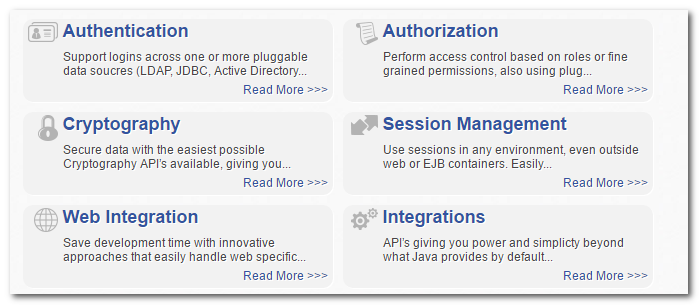
1、 Authentication 认证 —- 用户登录
2、 Authorization 授权 — 用户具有哪些权限
3、 Cryptography 安全数据加密
4、 Session Management 会话管理
5、 Web Integration web系统集成
6、 Interations 集成其它应用,spring、缓存框架
3. Spring Boot快速入门
3.1. 建立Maven项目,导入spring boot父工程
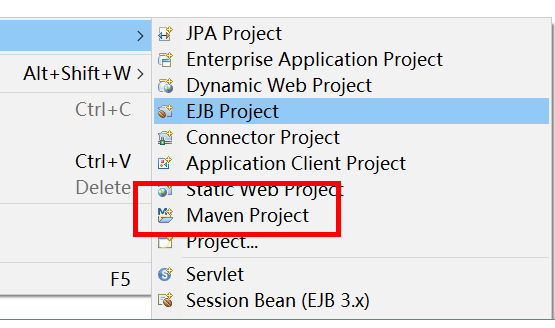
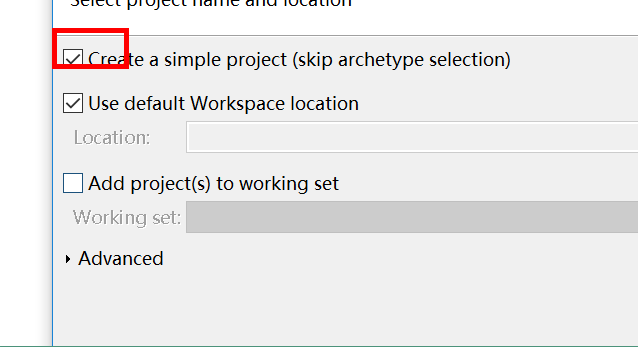
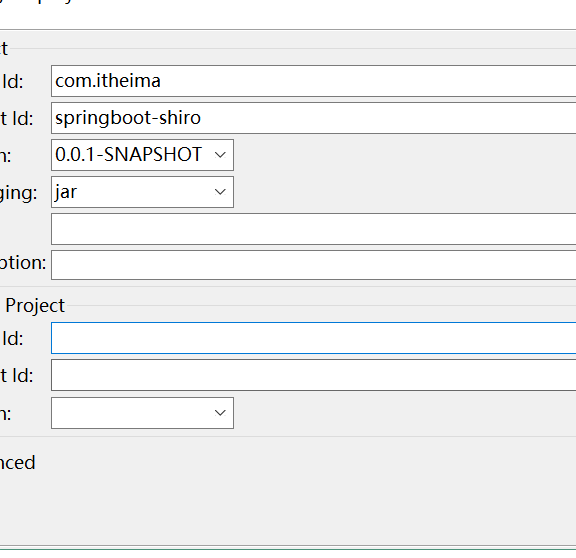
- 修改pom.xml:
1
2
3
4
5
6
7
8
9
10
11
12
13
14
15
16<project xmlns="http://maven.apache.org/POM/4.0.0" xmlns:xsi="http://www.w3.org/2001/XMLSchema-instance"
xsi:schemaLocation="http://maven.apache.org/POM/4.0.0 http://maven.apache.org/xsd/maven-4.0.0.xsd">
<modelVersion>4.0.0</modelVersion>
<!-- 继承Spring Boot的默认父工程 -->
<!-- Spring Boot 父工程 -->
<parent>
<groupId>org.springframework.boot</groupId>
<artifactId>spring-boot-starter-parent</artifactId>
<version>1.5.4.RELEASE</version>
</parent>
<groupId>com.itheima</groupId>
<artifactId>springboot-shiro</artifactId>
<version>0.0.1-SNAPSHOT</version>
</project>
3.2 导入web支持
1 | <!-- 导入依赖 --> |
3.3. 编写测试Controller类
1 | package com.itheima.controller; |
3.4. 编写SpringBoot启动类
1 | package com.itheima; |
3.5. 导入thymeleaf页面模块
- 引入thymeleaf依赖
1 | <!-- 导入thymeleaf依赖 --> |
在Controller添加测试方法
1
2
3
4
5
6
7
8
9
10/**
* 测试thymeleaf
*/
("/testThymeleaf")
public String testThymeleaf(Model model){
//把数据存入model
model.addAttribute("name", "黑马程序员");
//返回test.html
return "test";
}建立test.html页面
在src/main/resource目录下创建templates目录,然后创建test.html页面1
2
3
4
5
6
7
8
9
10
<html>
<head>
<meta charset="UTF-8">
<title>测试Thymeleaf的使用</title>
</head>
<body>
<h3 th:text="${name}"></h3>
</body>
</html>在thymeleaf3.0以前对页面标签语法要求比较严格,开始标签必须有对应的结束标签。
如果希望页面语法不严谨,但是也能够运行成功,可以把thymeleaf升级为3.0或以上版本。
升级thymeleaf3.0.2版本:
1 | <!-- 修改参数 --> |
4. Spring Boot与Shiro整合实现用户认证
4.1分析Shiro的核心API
Subject: 用户主体(把操作交给SecurityManager)
SecurityManager:安全管理器(关联Realm)
Realm:Shiro连接数据的桥梁
4.2. Spring Boot整合Shiro
4.2.1. 导入shiro与spring整合依赖
修改pom.xml
1 | <!-- shiro与spring整合依赖 --> |
4.2.2 自定义Realm类
1 | package com.itheima.shiro; |
4.2.3 编写Shiro配置类(*)
1 | package com.itheima.shiro; |
4.3 使用Shiro内置过滤器实现页面拦截
1 | package com.itheima.shiro; |
4.4 实现用户认证(登录)操作
4.4.1 设计登录页面
1 | | |
4.4.2 编写Controller的登录逻辑
1 |
|
4.4.3. 编写Realm的判断逻辑
1 | package com.itheima.shiro; |
4.5 整合MyBatis实现登录
4.5.1 导入mybatis相关的依赖
1 | <!-- 导入mybatis相关的依赖 --> |
4.5.2 配置application.properties
位置:src/main/resources目录下
1 | spring.datasource.driverClassName=com.mysql.jdbc.Driver |
4.5.3 编写User实体
1 | package com.itheima.domain; |
4.5.4. 编写UserMapper接口
1 | package com.itheima.mapper; |
4.5.5. 编写UserMapper.xml映射文件
1 |
|
4.5.6. 编写业务接口和实现
接口
1
2
3
4
5
6
7
8package com.itheima.service;
import com.itheima.domain.User;
public interface UserService {
public User findByName(String name);
}实现
1
2
3
4
5
6
7
8
9
10
11
12
13
14
15
16
17
18
19
20
21
22
23package com.itheima.service.impl;
import org.springframework.beans.factory.annotation.Autowired;
import org.springframework.stereotype.Service;
import com.itheima.domain.User;
import com.itheima.mapper.UserMapper;
import com.itheima.service.UserService;
public class UserServiceImpl implements UserService{
//注入Mapper接口
private UserMapper userMapper;
public User findByName(String name) {
return userMapper.findByName(name);
}
}
4.5.7. 添加@MapperScan注解
1 | package com.itheima; |
4.5.8. 修改UserRealm
1 | package com.itheima.shiro; |
5. Spring Boot与Shiro整合实现用户授权
5.1. 使用Shiro内置过滤器拦截资源
1 | /** |
5.2. 完成Shiro的资源授权
UserRealm:
1 | /** |
thymeleaf和shiro标签整合使用
6.1. 导入thymeleaf扩展坐标
1 | <!-- thymel对shiro的扩展坐标 --> |
6.2. 配置ShiroDialect
在ShiroConfig类里面添加getShiroDialect方法
1 | /** |
6.3. 在页面上使用shiro标签
1 |
|
Over Ending(结束语)
SpringBoot+Shiro安全框架配置告一段落,其余的Shiro安全框架内容自行配置,自己去探索吧!
注:
如果还有不了解的,可以在右下方与博主在线沟通